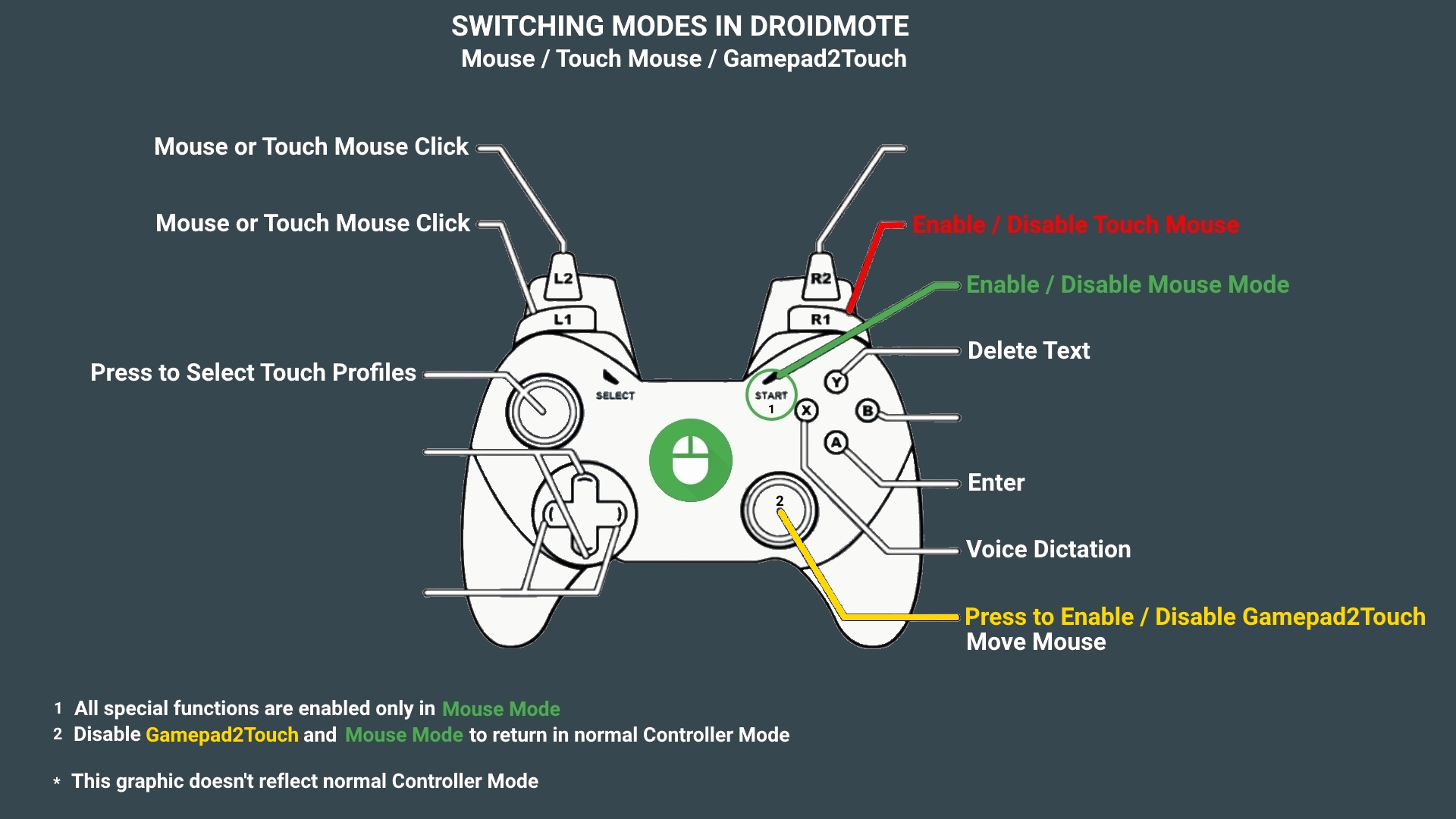This firmware provide Full Android Experience with NO Limits.
With Android you can run all standard Google Play apps and also apps made specifically for Android TV.
https://www.youtube.com/playlist?list=P ... B9D757086B
FIRMWARE FEATURES:
Based on the lastest Nvidia stock Nougat firmware
Everything the stock firmware can offer + full Android
All Android apps installable directly from Google Play
Status Bar
Navigation Bar
Recent Apps
Split Screen
Freeform Windows
Webcam
Old and new Nvidia Controllers in wireless mode and also with MIC and audio via controllers.
full Android Settings and Android TV Settings
In one word, Everything.
DOWNLOADS:
* Full Android Nougat 1.5 firmware: https://goo.gl/xSjk9F
SHA1: 76AB7D6B934242941E913B601127885825BC7684
Support the development with a vote on Google Play for DroidMote Client
* All-in-One package: Nvidia ShieldTV drivers+adb+fastboot+twrp+supersu
http://adf.ly/1lGeif
-------------------------------------------------------------------------------------------
ADB and Fastboot tools:
https://forum.xda-developers.com/showth ... ?t=2588979
Nvidia Shield TV drivers for Windows PC:
https://developer.nvidia.com/shield-open-source
TWRP recovery:
https://forum.xda-developers.com/showth ... ?t=3545544
Note: The above is still the only one that works best for all 2015, 2017 and PRO models but not without bugs. Always look for one that is confirmed to work in your device model, get the most stable one you can find.
Latest SuperSU ZIP:
http://www.supersu.com/download
INSTRUCTIONS:
*** You MUST start the procedure with the stock firmware Nougat 6.X ALREADY installed. To avoid issues please CLEAN INSTALL this firmware
*** Once your Shield TV 2015 has upgraded to stock Nvidia Android TV Nougat, you CANNOT LONGER DOWNGRADE THE BOOTLOADER (blob file) to Marshmallow or older, otherwise you will HARD BRICK your device. While you DON'T FLASH WRONG BOOTLOADER and be able to boot into fastboot/bootloader mode, your device will be recoverable.
TIP: avoid using flash-all.bat, flash-all.sh and do not flash MM or older OTA packages
VIDEO TUTORIALS:
Installation:
English version: https://youtu.be/LQaYb4oVHVc
Spanish version: https://youtu.be/_mllRt93Ook
Thanks to user and Moderator Veronica
How to boot into Fastboot mode, HW method, Shield TV 2017:
https://youtu.be/YTtwnVFYRKQ
How to boot into Fastboot mode, HW method, Shield TV 2015 and PRO:
https://youtu.be/2AzHF-uNiY8
WRITTEN INSTRUCTIONS:
- You must download and setup ADB/Fastboot tools on your Windows/Linux/OSX PC first
- Put the Nvidia Shield TV in Fastboot mode:
How to put 2017 model in Fastboot mode, Controller method:

http://nv-tegra.nvidia.com/gitweb/?p=ma ... r1-partner
How to put 2015 and PRO models in Fastboot mode, HW method:

http://nv-tegra.nvidia.com/gitweb/?p=ma ... .1-partner
*** If you are on a Windows PC, download and install Nvidia ADB/Fastboot drivers while booted up in Fastboot mode for your device to get recognized.
*** If you own a Nvidia Shield TV 16GB 2017 model, follow the next steps to successfully install Nvidia ADB/Fastboot Windows drivers:
https://forum.xda-developers.com/shield ... st70773842
- You MUST unlock bootloader before all other operations with the following command:
(if you ever run into an issue do not run "fastboot oem lock" as apparently device can't be unlocked again after that)
fastboot oem unlock
- When the bootloader is unlocked, in the command prompt type:
1) fastboot flash system system.img
2) fastboot flash vendor vendor.img
3) fastboot -w
4) fastboot boot recovery.img --> to boot TWRP recovery and flash SuperSu package. You need a regular mouse.
5) In TWRP go to: Advanced >> ADB sideload and swipe to enable sideload mode
6) adb sideload supersu_package_name.zip
7) Reboot System
NOTES:
For the SATV 500GB Pro model, instead of using fastboot -w to clear data / cache, you can use the TWRP recovery to clear data and cache ( to avoid 2 hours of formatting data, because you have a large HD ).
For all Shield TVs 2015 models (codename "foster") you can skip the steps to boot into TWRP to flash SuperSU in your device if you don't want to root, but, for all 2017 models (codename "darcy") you MUST boot into TWRP to root your device FOR FIRST TIME, otherwise it will be stuck at boot SHOWING A STATIC SPLASH SCREEN WITH AN ERROR MESSAGE "can't verify bootloader" and Nvidia logo... why? because SuperSU modifies boot.img when installed for first time in TWRP, disabling some checks at boot allowing your device to boot to Android normally. Next time you re-flash the same firmware or go back to equivalent version of stock Android TV, there's no needed to flash SuperSU again as boot.img won't be touched unless you upgrade stock Android TV firmware (a.k.a Nvidia Upgrade Experience)
Changelog:
v.1.5
Based on latest 6.3 Nvidia update
solved some full android specific problems
Fix serious bug on wifi AC, now wifi AC is optimal.
v.1.4
Based on latest 6 Nvidia update
v.1.3
Based on latest 5.2 Nvidia update
v.1.2
Based on 5.1 Nvidia update
v.1.1
Fix wifi for Shield TV 16GB 2017
Added also full Android Settings, now we have both Settings. Android TV Settings and normal Android Settings.
The new Settings fix many things and add many others options.
Last edited by moderator Veronica on Sept 4 /17